How do I view my current Yield Calendar?
Step 1: Click on the navigation list at the bottom of the page to switch to the Packages page.
Step 2: Click on the package you want to view.
Step 3: Click on 'Time Period Setting' to enter the 'Time Period Setting' page
You can slide the gray bar below the calendar downwards to view the entire month’s dates, or slide the calendar left or right to view the previous or next month’s dates and select the one you want to view.
The Dine-in Yield Calendar is displayed in blue, while the exceptions Yield Calendar is displayed in yellow.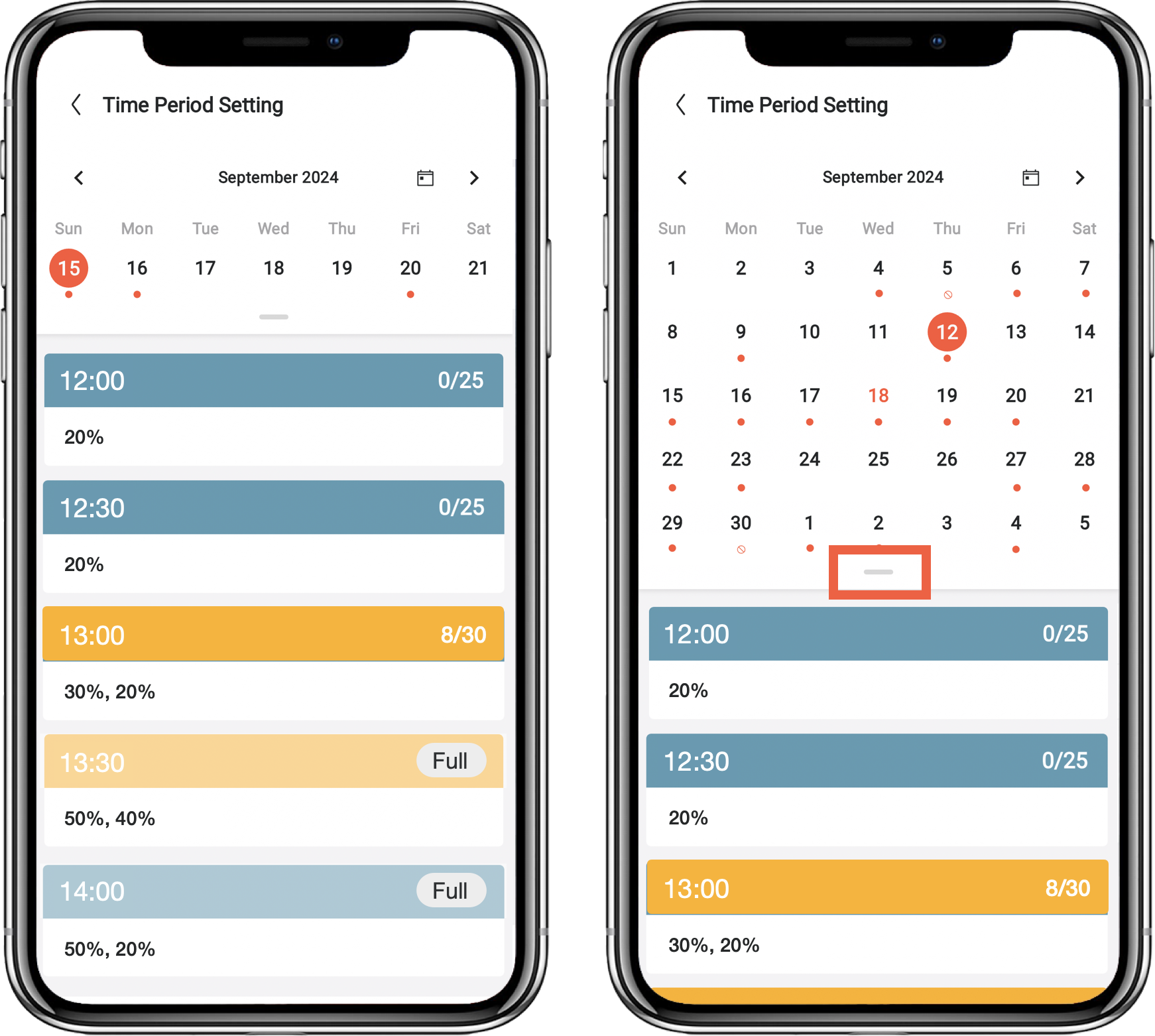
The current booking pax can be viewed directly on the specific time slot. You can also click on the time slot to view more detailed information, including the total available pax for booking and the current booking pax during that time slot.
Related Articles
How do I view my current Yield Calendar?
Step 1 : Click on the link to access FunNow Manager Web. Step 2 : Click on the navigation list at the left of the page to switch to the Package page. Step 3 : Select the "Package List" at the top right of the page to view the desired packages. FunNow ...How do I change my Eatigo Yield Calendar?
You can directly adjust the Yield Calendar in FunNow Manager by following these rules: 1. Each day must have at least two time slots with a 50% discount. 2. Each time slot must be set for at least 6 pax. The Yield Calendar can only be saved ...What should I do if I want to change my eatigo Yield Calendar?
The Yield Calendar can be adjusted in FunNow Manager Web. You can learn how in the article “How do I change my Eatigo Yield Calendar?”. You can also contact Eatigo Merchant Support via email, chat, or the “Contact Us” page. Our representatives will ...How to view current package settings?
Step 1: Click on the navigation list at the bottom of the page to switch to the Packages page. Step 2: Click on the package you want to view. Step 3: Enter the package settings page to view all the settings of the package. Function Name Icon Function ...How to view current package settings?
Step 1: Click on the navigation list at the bottom of the page to switch to the Packages page. Step 2: Click on the package you want to view. Step 3: Enter the package settings page to view all the settings of the package. Function Name Icon Function ...