How do I view my dine-in reservations?
You can directly view the recent bookings on the Home page.
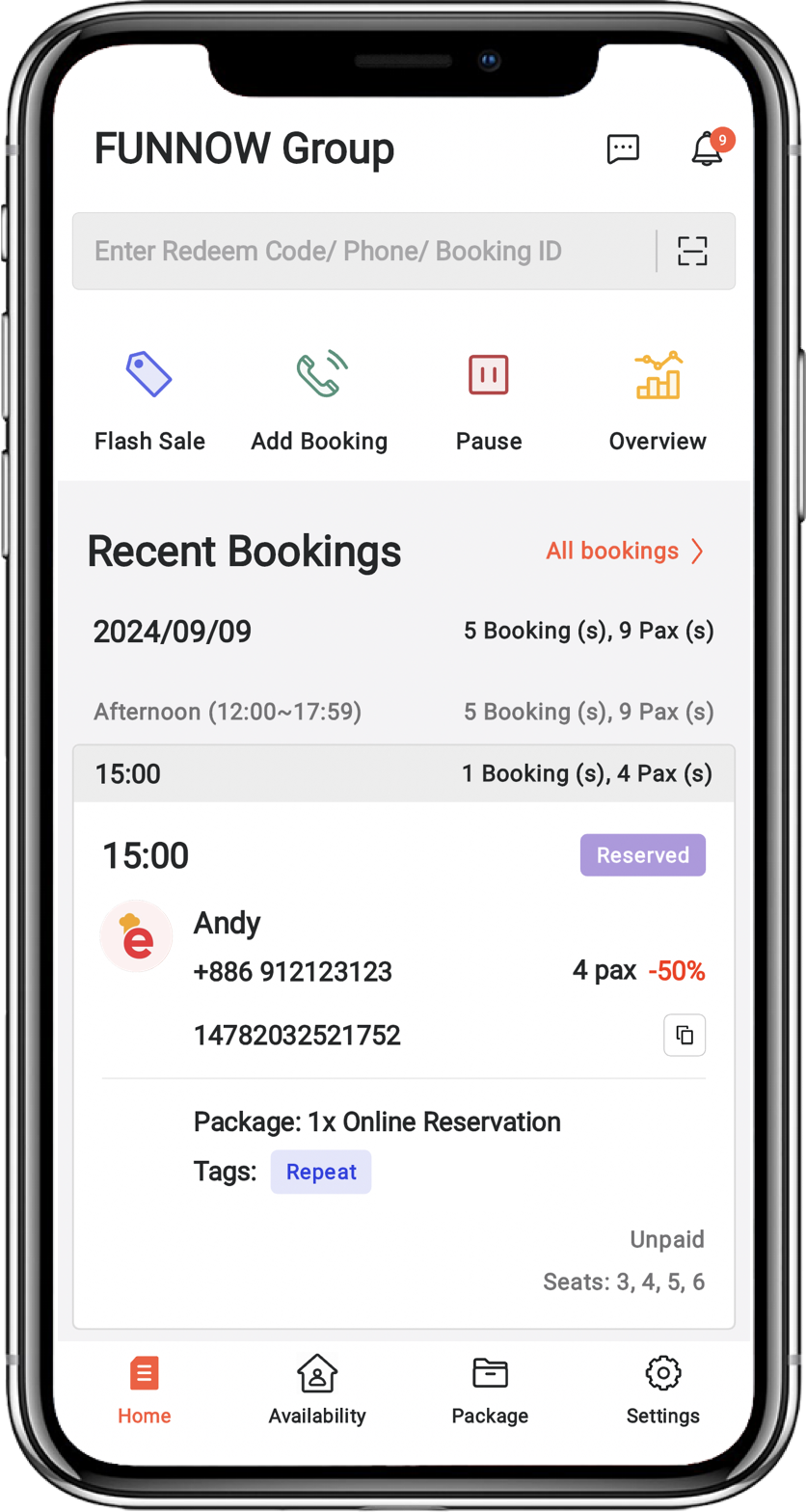
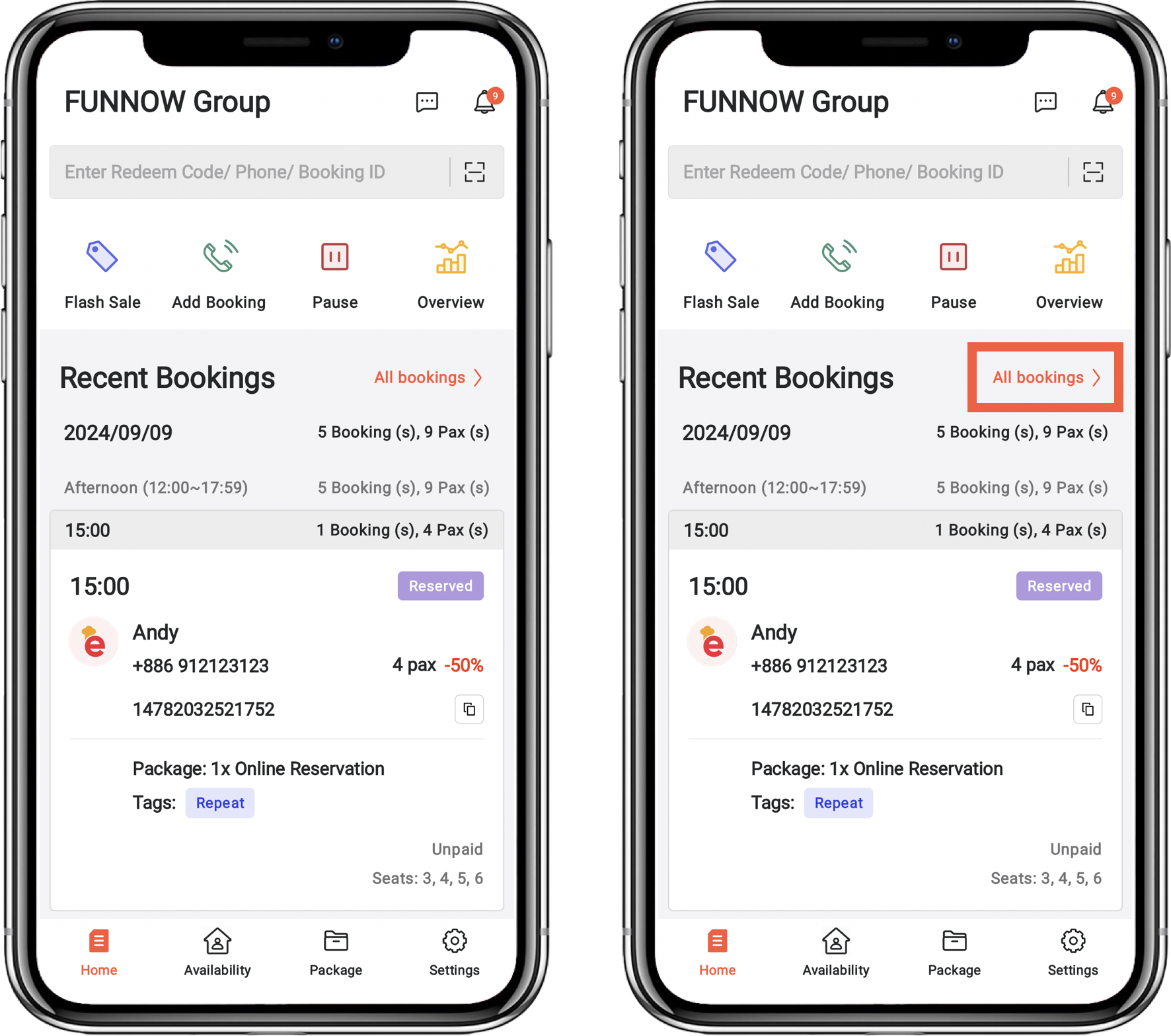
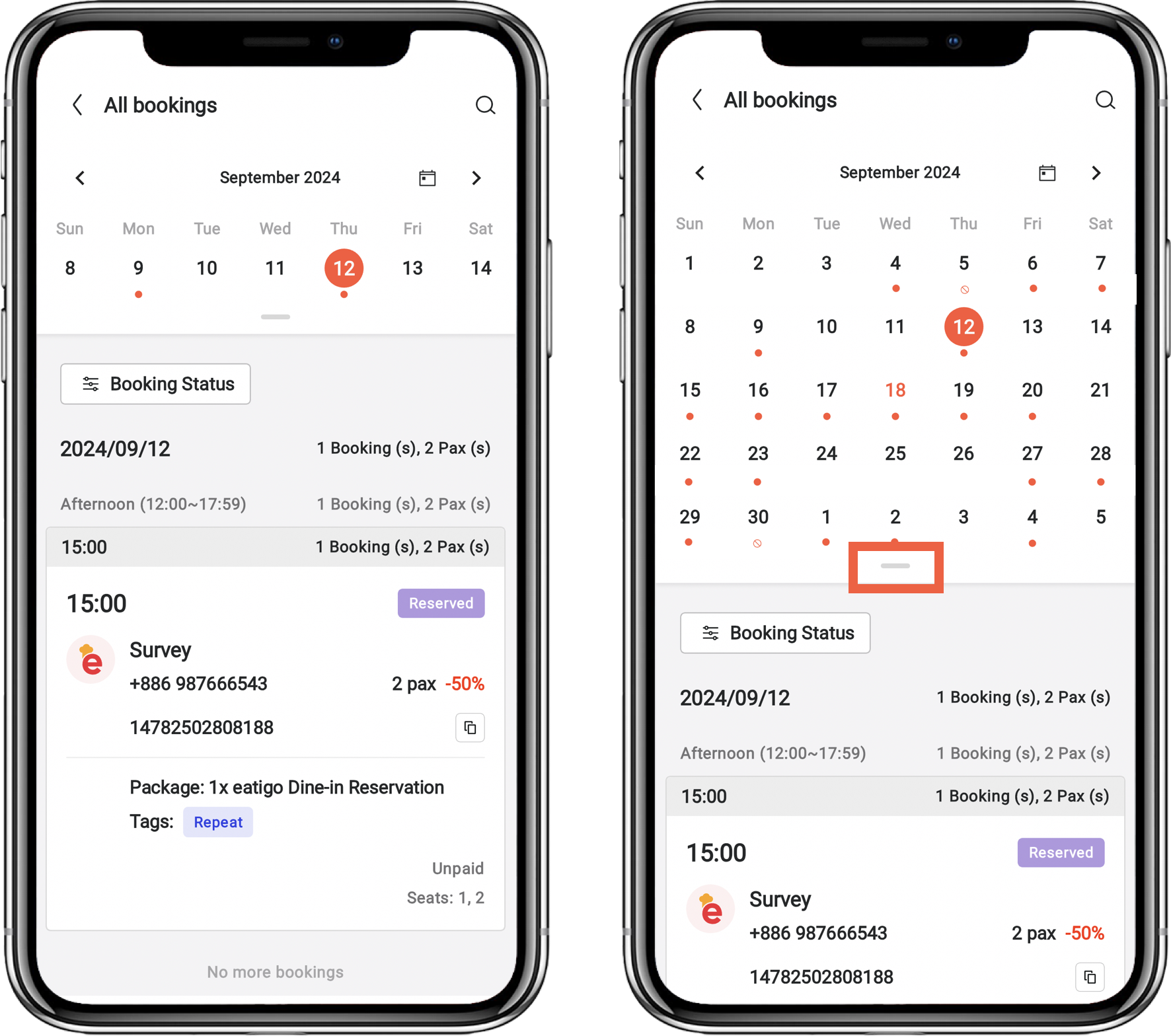
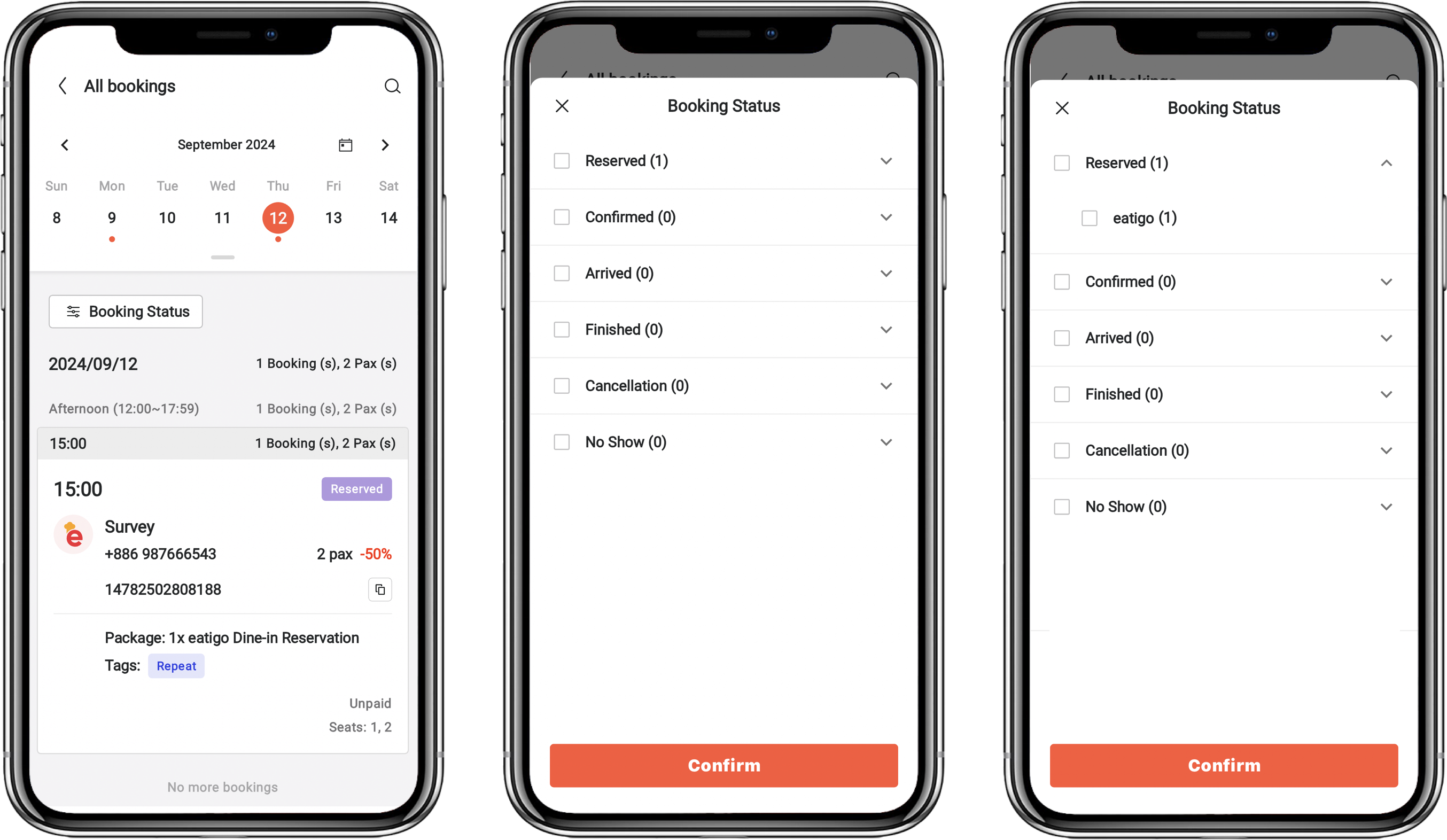
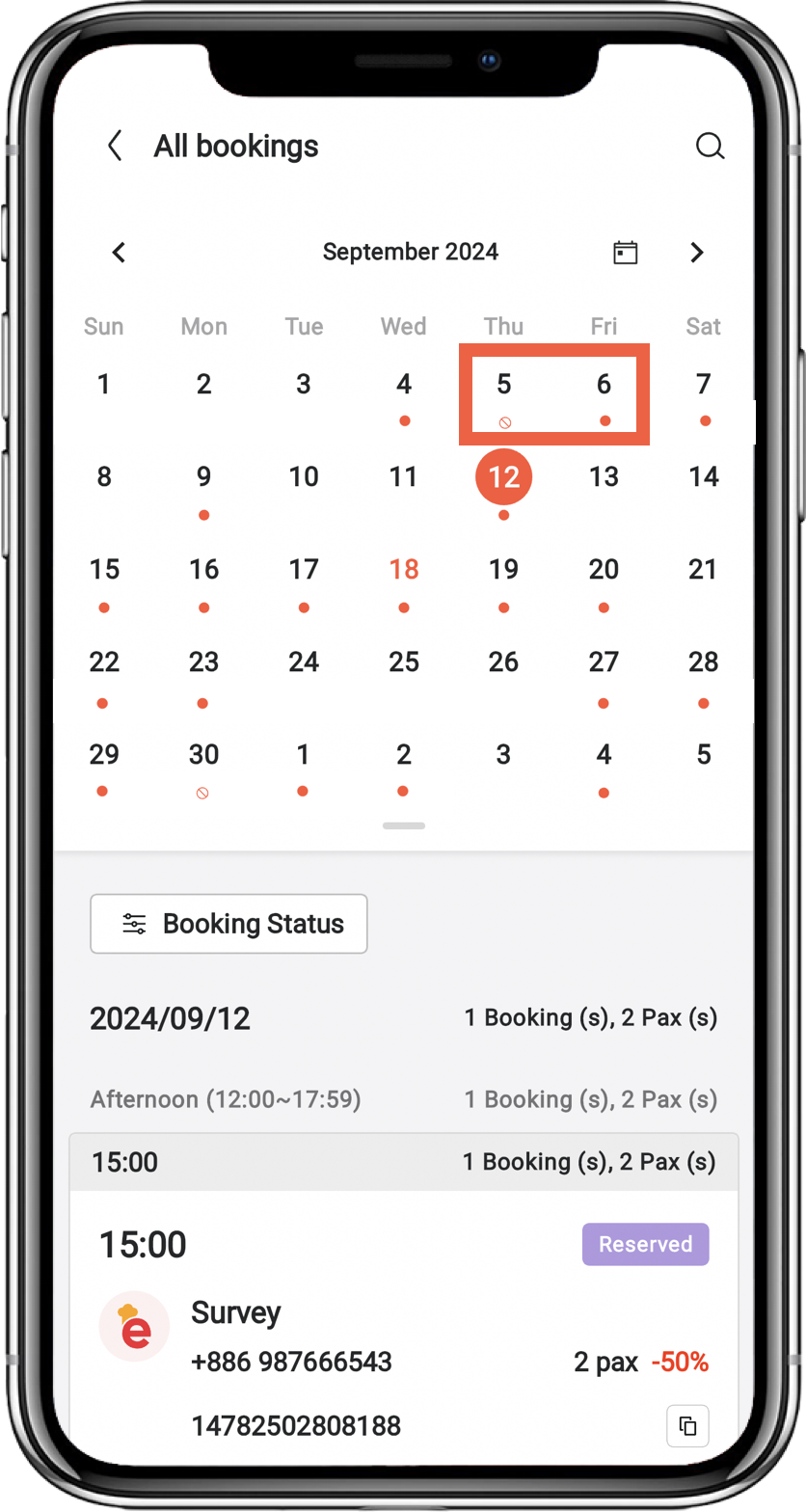
But you can also view the bookings for a specific date.
Step 1 : Click on the navigation list at the bottom of the page to switch to the homepage.
Step 2 : Select "All Bookings" on the right side of the page.
Step 3: Click on the date you want to view in the list of all bookings.
Tips: Slide the gray bar below the calendar downwards to view the dates for the entire month. Slide the calendar left or right to view the dates for the previous or next month.
Tips 1:
a. Use booking status to filter bookings.
b. If you are collaborating with others Platform in FUNNOW Group, you can further filter orders from different channels (FunNow / eatigo / niceday / Website / MySite / Phone) within different statuses.
Tips 2: The dots below the dates represent different meanings.
a. Orange dots indicate booking on that day.
b. An orange prohibition dot indicate that the merchant has set that day as a closing date.
Related Articles
How do I view my dine-in reservations?
How to view the reservations? Step 1 : Click on the link to access FunNow Manager Web. Step 2 : Click on the navigation list at the left side of the page to switch to the Bookings page. Upon accessing it, you will see "Today's" bookings. You can also ...Is there a way to view my dine-in reservations in availability format?
Yes, please follow the following steps to view your reservation on the availability bar. Step 1 : Click on the link to access FunNow Manager Web. Step 2 : Click on the navigation list at the left side of the page to switch to the availability page. ...How do I view my current Yield Calendar?
Step 1: Click on the navigation list at the bottom of the page to switch to the Packages page. Step 2: Click on the package you want to view. Step 3: Click on 'Time Period Setting' to enter the 'Time Period Setting' page You can slide the gray bar ...How do I edit the covers for reservations?
The reservations with ‘Reserved’, 'Confirmed' and 'Arived' statuses can be updated. The covers cannot be edited after 24 hours from the reservation time. On Bookings Page Step 1 : Click on the navigation list at the left side of the page to switch to ...How do I export my reservations?
The FunNow Manager App does not support the export reservations feature. You can access the FunNow Manager Web to export reservations instead.